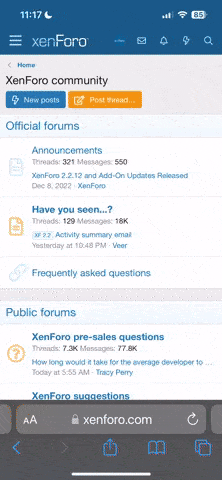Intoxicate
The best is yet to come...
No idea, i got both but am going with the thinner one cause well its thinner and i just need it for scratch protection, it also seems to be the "newer model".
Here are the two boxes (the left is .33 and the right is .26), they are 100% identical other than the .26 has a sticker over the UPC that adds a v2 to the model name:



The first version had round corners which the OLED display doesn’t. I don’t see a big difference here between the 0.26 and the 0.33mm thickness. Both round to 0.3mm and maybe it’s more marketing. But would be interesting if the newer one fits the display better. The Orzly one is to small, leaves a small gap uncovered on all sides.