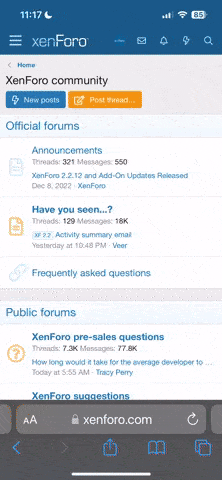- Pronouns
- He/They
How to download and install Linux
In this article
Linux is an operating system, similar to Windows, but with many different versions due to the nature of being open source and fully customizable. To install Linux, you must choose an install method and choose a Linux distribution.
- Step 1 - Choose a method to install Linux
- Step 2 - Choose a Linux distribution
- Step 3 - Follow install method instructions
- Step 4 - After installing Linux
it was originally published two weeks ago, but didn't start gaining traction in open source OS communities until today.
obviously the main point of the article is about the Windows Subsystem for Linux, the toolset which should allow users to stick to Windows while also getting access to Linux's specific use cases. but then you get into Microsoft's info on "bare-metal" installs.
(for the record, there actually is a small selection of Microsoft applications with native Linux builds. such as the Microsoft Edge browser, Skype, and Powershell)If you are good with a slightly more complicated install process and don't need access to Windows tools (like Outlook, Teams, Word, PowerPoint, etc), you can run Linux on bare metal to access the full potential of your hardware without any overhead from virtualization or emulation.
cue a full tutorial on how to setup a liveusb and install a Linux distribution as your default OS, obviously the instructions are your standard stuff. but it's incredibly amusing to see it on Microsoft's own website.
it's certainly not going to cause a full revolution of people converting from Windows to Linux. but it might lead to more casual users trying it out for the first time.