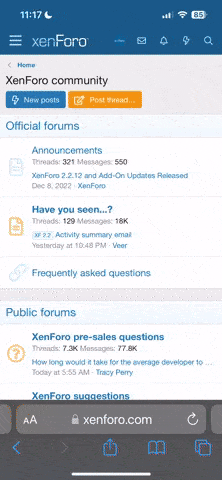7threst
Hello, lady of the house speaking?
- Pronouns
- He/him/his
It's no secret I like planners and notebooks, I simply ADORE them! Together with my love for fountain pens and stationary they fill up my free time by me using them lol.
Still, I feel I could use my planners way more effectively with a good strategy so I'm curious how Fami use them. Currently I'm rocking a Hobonichi Techo for my daily planning for work (sorry, no pics since I'm not allowed from my emloyer) and a Hobonichi notebook for added notes.
The I rock a Hobonichi day free A6 for journalling and a Hobonichi day free A6 for jottinh down ideas.
Next year I'm going to use a Jibun Techo for planning of both work and private life. I'm going to use my Hobonichi Techo for daily journalling.
Still, I want to get ideas to plan my days even more efficiënt and, if possible, make planning fun at the same time! So Fami, do you guys have tips and tricks for efficiënt planning? Tips for physical planner? Tips for good planning apps? How do you manage time in a workday? etc.
Love to hear from you!
Still, I feel I could use my planners way more effectively with a good strategy so I'm curious how Fami use them. Currently I'm rocking a Hobonichi Techo for my daily planning for work (sorry, no pics since I'm not allowed from my emloyer) and a Hobonichi notebook for added notes.
The I rock a Hobonichi day free A6 for journalling and a Hobonichi day free A6 for jottinh down ideas.
Next year I'm going to use a Jibun Techo for planning of both work and private life. I'm going to use my Hobonichi Techo for daily journalling.
Still, I want to get ideas to plan my days even more efficiënt and, if possible, make planning fun at the same time! So Fami, do you guys have tips and tricks for efficiënt planning? Tips for physical planner? Tips for good planning apps? How do you manage time in a workday? etc.
Love to hear from you!