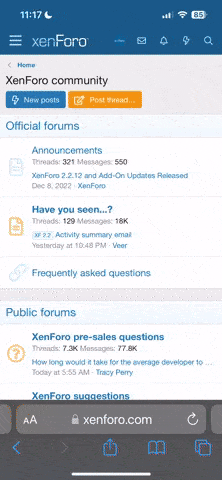Teal'c
Shriekbat
The title leaves little doubt, I need to buy a new monitor (to replace my old one which is starting to give problems) and not being an expert as I'm sure most of you are, here I am invoking help.
As I said, my old fullHD monitor is starting to give problems and I would like to replace it with a 4K one in view of the next Nintendo console (I also need it to connect my PC).
p.s. I probably forget important things when choosing a monitor. If yes, please let me know.
p.p.s. sorry for bad english
As I said, my old fullHD monitor is starting to give problems and I would like to replace it with a 4K one in view of the next Nintendo console (I also need it to connect my PC).
- A key point is that it doesn't cost a kidney, 350€ or so, I can raise the budget a bit but without exaggerating.
- max 28"
- It must have a nice panel with similar fidelity colour to Switch OLED, but without being Oled because they cost too much

- At least two HDMI, to connect PC and a port replicator to connect Switch and Switch 2
- A reliable brand, although unknown to me. I trust your judgement.
- Do the monitors have upscaler like TVs? if yes, I would like it to have it, the one on my Samsung TV is great.
- Audio jack output to connect my soundbar.
- HDR, refresh rate and other things? I don't understand much, please advise me.
p.s. I probably forget important things when choosing a monitor. If yes, please let me know.
p.p.s. sorry for bad english