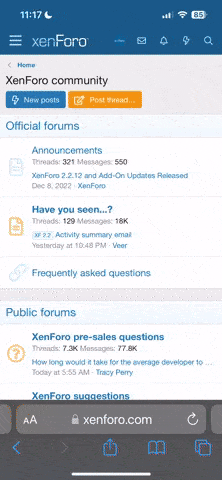-
Hey everyone, staff have documented a list of banned content and subject matter that we feel are not consistent with site values, and don't make sense to host discussion of on Famiboards. This list (and the relevant reasoning per item) is viewable here.
You are using an out of date browser. It may not display this or other websites correctly.
You should upgrade or use an alternative browser.
You should upgrade or use an alternative browser.
StarTopic Famiboards GameDevs |ST| Fami’s thread for all things game development (Godot tutorials up! See threadmark)
- Thread starter Irene
- Start date
GitHub has various hard and soft file size limits. This stack overflow post is the best summary I could find:So if I'm interested in simply backing up/versioning my UE4 project does GitHub make the most sense for that? Do you get pretty much unlimited storage with the free plan? Or is a local hard drive really the best option?
Repository size limits for GitHub.com
Lately I have been using GitHub and I am wondering what is the repository size limit for files hosted on github.com?
If you think you'll be staying within those (I suspect a small project could probably get away with it for some time, but I don't have a lot of experience with game dev specifically, where art assets could inflate sizes. You can also theoretically add on paid lfs storage), you'll probably be fine, and even if you do find yourself running into them later, Git repos are very portable.
Probably worth noting that Git servers are not strictly necessary (unless using lfs) because Git is a fully decentralized version control system, but it's usually preferable to have one for backup and/or coordination.
- Pronouns
- He/Him
Anyone know anything about packaging UE4 projects? I'm interested in figuring out what "chunks" or "Io store" mean, because I'm trying to use itch.io to host my project demo but the total file size is 1GB larger than their max size per file, so I'm trying to figure out how to split up the packaged build into multiple files.
JazzPotatoes
Koopa
- Pronouns
- He/Him
With the current fuckery going on with Unity, I wanted to post on this thread to see what people's thoughts are on the other engines currently out there: how easy they are to learn, functionality, etc.
I'm currently not that far from actually finishing my current game project (just need to finish the bosses, then start getting actual release information out there) and am eyeing up engines for the next potential project.
The engine I've been using for The Enchanted Mountain is Construct.
Positives:
- It's genuinely really good at supporting high resolution 2D artwork. All my sprites and assets have been designed at high resolution rather than going the pixel art route, and importing and animating assets has been a doddle.
- The scripting tools are very intuitive to pick up and learn. Rather than something like Blueprints, which adds a lot of overhead, the script editor in Construct is essentially a form of visual coding. You're still creating code to make everything happen, but rather than being expected to know a bunch of code commands you use the editor to select the various elements and the variables/actions you want to effect.
Negatives:
- Platform support is a bit iffy. Despite requests from the community, there isn't any native support for the latest console releases, so making a console specific release will require some tinkering.
- They've changed the platform from a single purchase to an ongoing subscription, which is... not great, but also entirely predictable as everyone is doing it these days.
The engine I've been eyeing up for my next project is Unreal, but I'm interested in what other people's experiences are with things like Godot.
I'm currently not that far from actually finishing my current game project (just need to finish the bosses, then start getting actual release information out there) and am eyeing up engines for the next potential project.
The engine I've been using for The Enchanted Mountain is Construct.
Positives:
- It's genuinely really good at supporting high resolution 2D artwork. All my sprites and assets have been designed at high resolution rather than going the pixel art route, and importing and animating assets has been a doddle.
- The scripting tools are very intuitive to pick up and learn. Rather than something like Blueprints, which adds a lot of overhead, the script editor in Construct is essentially a form of visual coding. You're still creating code to make everything happen, but rather than being expected to know a bunch of code commands you use the editor to select the various elements and the variables/actions you want to effect.
Negatives:
- Platform support is a bit iffy. Despite requests from the community, there isn't any native support for the latest console releases, so making a console specific release will require some tinkering.
- They've changed the platform from a single purchase to an ongoing subscription, which is... not great, but also entirely predictable as everyone is doing it these days.
The engine I've been eyeing up for my next project is Unreal, but I'm interested in what other people's experiences are with things like Godot.
I would wait a bit to see where things go with Unity before switching engines, it's likely that they'll have to go back on the latest changes when the bigger fish confront them as they have no way of determining what the real number of installs is, among other things. What they're trying really makes no sense (well, it does for them but for no one else), basically you have to pay Unity based on this magical number of installs that they calculate in a way that they can't explain.With the current fuckery going on with Unity, I wanted to post on this thread to see what people's thoughts are on the other engines currently out there: how easy they are to learn, functionality, etc.
I'm currently not that far from actually finishing my current game project (just need to finish the bosses, then start getting actual release information out there) and am eyeing up engines for the next potential project.
The engine I've been using for The Enchanted Mountain is Construct.
Positives:
- It's genuinely really good at supporting high resolution 2D artwork. All my sprites and assets have been designed at high resolution rather than going the pixel art route, and importing and animating assets has been a doddle.
- The scripting tools are very intuitive to pick up and learn. Rather than something like Blueprints, which adds a lot of overhead, the script editor in Construct is essentially a form of visual coding. You're still creating code to make everything happen, but rather than being expected to know a bunch of code commands you use the editor to select the various elements and the variables/actions you want to effect.
Negatives:
- Platform support is a bit iffy. Despite requests from the community, there isn't any native support for the latest console releases, so making a console specific release will require some tinkering.
- They've changed the platform from a single purchase to an ongoing subscription, which is... not great, but also entirely predictable as everyone is doing it these days.
The engine I've been eyeing up for my next project is Unreal, but I'm interested in what other people's experiences are with things like Godot.
But anyway, if you want to do something 2D, Game Maker is always a good option, though it's been some years since I used it so I don't really know what the payment model is today. I think it has worse rep than it deserves and you can really do anything you need in 2D with it.
- Pronouns
- He/Him
So if I'm interested in simply backing up/versioning my UE4 project does GitHub make the most sense for that? Do you get pretty much unlimited storage with the free plan? Or is a local hard drive really the best option?
I know this is a super late answer and I am sure you already have a solution.
This is more a general answer for those who want to work on games in teams, backing it up / having version control over git and avoid that 1GB file size limit of GitHub.
Gitlab is a very good if not the better alternative. There is no File size limit and you get 10GB (much more than GitHub's 0.5GB) for free. The upgrade options are much more reasonable and there are more features available to you for Teamwork. The usability is still fairly simple and and it's beginner friendly enough.
Another solution is if you have really big projects with high res textures and don't have any money to get more storage, to have the project on Git and to share the really big files over conventional ways (Cloud/Locally) or other tools. It does need a bit more coordination but it can work well. It's far more important that the code basis keeps getting synchronized between team members. You can always swap textures. But of course that always depends on the project, Team Size and who is working on what.
Godot tutorials
- Pronouns
- She/Her
Hey all. In the wake of recent Unity news, the incentives and reasons to start game developmet in the Godot game engine are growing by the day. Here's some tutorials - get started!

 godottutorials.com
godottutorials.com
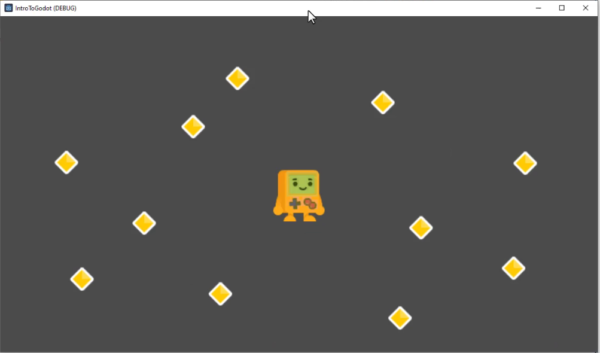
 gamedevacademy.org
gamedevacademy.org

 coursesity.com
coursesity.com
Tutorials and resources
This is a list of third-party tutorials and resources created by the Godot community. For resources, remember that there is the official Godot Asset Library full of official and community resources...
docs.godotengine.org

Learn Game Development | Godot Tutorials
Where beginners learn to improve their game programming and game development skills. Godot Tutorials aims to provide high quality game development videos for free.
 godottutorials.com
godottutorials.com
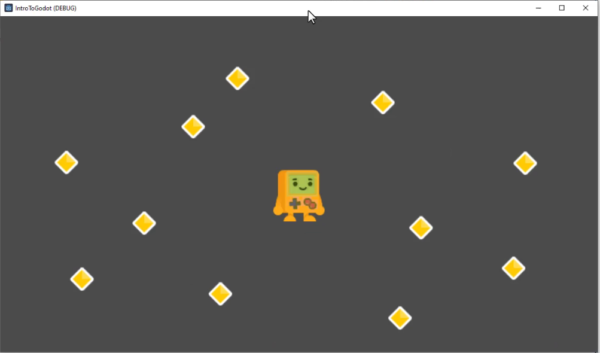
How To Create A Game With Godot 4 - Beginner's Tutorial - GameDev Academy
Want to make games, but are tired of everything being about Unity and Unreal Engine?
 gamedevacademy.org
gamedevacademy.org

5 Best Godot Tutorials For Beginners [MAY 2024]
Highly curated Godot Tutorials for beginners. Start with the Godot Tutorials and learn Godot as a beginner.
- Pronouns
- they/them
Personally I would still recommend people do away with Unity if they can. This current thing might get walked back (when and to what degree is still to be seen), but the fact that they attempted it in the first place is still a huge issue, especially when the last few years has involved them making the engine more and more expensive without improving on its tools.I would wait a bit to see where things go with Unity before switching engines, it's likely that they'll have to go back on the latest changes when the bigger fish confront them as they have no way of determining what the real number of installs is, among other things. What they're trying really makes no sense (well, it does for them but for no one else), basically you have to pay Unity based on this magical number of installs that they calculate in a way that they can't explain.
But anyway, if you want to do something 2D, Game Maker is always a good option, though it's been some years since I used it so I don't really know what the payment model is today. I think it has worse rep than it deserves and you can really do anything you need in 2D with it.
It's pretty likely that the people currently in charge will try something similarly bad again, as soon as they think they can get away with it. So for people who have the option to switch engines, it's just safer to do as soon as they're able.
I don't have any experience with Unreal so I can't cover that part, but I have been using Godot for a couple years now and personally I really like it! I primarily work on pixel art games, so I haven't done much with its 3D tools, but for 2D at least I enjoyed using it a lot more than back when I tried Unity.The engine I've been eyeing up for my next project is Unreal, but I'm interested in what other people's experiences are with things like Godot.
The node system can take a little bit to get used to, but once you do it makes a lot of sense and it's really nice to work with. I've been using the GDScript version because I'm not super fond of C#, and it's really pleasant to work with (it looks a lot like Python). Godot 4 earlier this year added a ton of really cool functionality, including some really robust tilemap systems.
If there's anything more specific anyone is curious about I can try to cover that!
I've been reading more about the issue since that post and I have to agree with you, even if they go back on this the damage is already done; It's impossible to trust Unity to not try something even worse at any moment. I think I may use this excuse to try Godot, I liked Unity but I can't stand all the time it randomly makes me wait when I activate the editor window after being writing code for a while; Sometimes it's a few seconds, others it's minutes, others it's stuck there for HOURS.Personally I would still recommend people do away with Unity if they can. This current thing might get walked back (when and to what degree is still to be seen), but the fact that they attempted it in the first place is still a huge issue, especially when the last few years has involved them making the engine more and more expensive without improving on its tools.
It's pretty likely that the people currently in charge will try something similarly bad again, as soon as they think they can get away with it. So for people who have the option to switch engines, it's just safer to do as soon as they're able.
Touya
Moogle Coffee
One of the engines I had the easiest time setting stuff up for is GDevelop. Essentially, you create objects (sprites, tiles, buttons, etc.) in the scene editor where you give them animations and place them in the scene, then define a series of conditions and what they make happen in the event sheet tab. You can link "external" event sheets to each scene's event sheet to import their functions, and add comments between events. It's FOSS with a fair number of community-made extensions, and has some of the fastest "get something running" I've ever seen.With the current fuckery going on with Unity, I wanted to post on this thread to see what people's thoughts are on the other engines currently out there: how easy they are to learn, functionality, etc.
I'm currently not that far from actually finishing my current game project (just need to finish the bosses, then start getting actual release information out there) and am eyeing up engines for the next potential project.
The engine I've been using for The Enchanted Mountain is Construct.
Positives:
- It's genuinely really good at supporting high resolution 2D artwork. All my sprites and assets have been designed at high resolution rather than going the pixel art route, and importing and animating assets has been a doddle.
- The scripting tools are very intuitive to pick up and learn. Rather than something like Blueprints, which adds a lot of overhead, the script editor in Construct is essentially a form of visual coding. You're still creating code to make everything happen, but rather than being expected to know a bunch of code commands you use the editor to select the various elements and the variables/actions you want to effect.
Negatives:
- Platform support is a bit iffy. Despite requests from the community, there isn't any native support for the latest console releases, so making a console specific release will require some tinkering.
- They've changed the platform from a single purchase to an ongoing subscription, which is... not great, but also entirely predictable as everyone is doing it these days.
The engine I've been eyeing up for my next project is Unreal, but I'm interested in what other people's experiences are with things like Godot.
Positives:
- Very robust 2D support, can optimize for pixel art or use high-res assets, scale according to different parameters (percentage, pixel) apply and modify postprocessing effects (e.g. blend modes, glow, color replacement) in real-time.
- Spits out human-readable JSON you can edit directly in Bluefish/VS Code/whatever to create and update variables without using the GUI.
- Lots of extensions for things like manipulating arrays, creating clickable buttons, sprite masking, etc.
- Good debugger, can quickly tweak your variables and immediately launch a preview to see if that fixed your build.
- Can export for web, Android, Windows, macOS, and Linux.
- No native ability to port to consoles; you'd need to do something like CrossCode and use an ahead-of-time compiler to "translate" the web version for consoles.
- 3D extensions are currently somewhere in 1992. One of the extensions has terrain maps, games using Pandako's extension tend to have a lot of billboarded sprites, you can theoretically use high-poly models but there isn't support for animations yet AFAIK.
Touya
Moogle Coffee
Bumping with some examples of what you can do in GDevelop's 3D features. The situation's a lot better now.
This is a motion test I did back in late May, when the 3D extension was in the pre-1.0 days: https://lost-worlds.neocities.org/gallery/2023-05-23_23-04-38.mp4
It's accomplished by mapping a sprite to the front surface of a 3D box object, disabling the other 5 faces, and swapping the image out while a key is held. An object timer resets when the key is first pressed, and the sprites are swapped in at 0.15 second intervals on the timer, then it auto-resets again every 0.75 seconds, creating a looping animation. (Normally you could just specify the frames directly in the sprite's preferences, but 3D boxes don't work like that...)
Everything in the scene is just box objects with different heights/widths/depths. Even the floor is a box; stretching it causes it to tile seamlessly. I've run into issues with boxes that overlap too closely causing flickering, so while noncube objects are possible with this method, they have to be offset slightly. Of course, it's better to just model environments separately as a .GLB file and import them.
I built some test rooms like this back then, but didn't fully explore what you could do before 3D model support got real:

As of two months ago it's possible to animate 3D models, as long as the animations are included with the GLB file:
However, GLB models in GDevelop currently have to get their collision from a 3D box object. So for a character, make an invisible box that follows the model's position, and run collision tests on it instead. For environments, just place similar boxes wherever collision is needed, and resize them to match the broad shape of the geometry they intersect with. It's not ideal if you want to use spheres like Mario Galaxy or cylinders like most 3D platformers, but it's functional,
The integrated 3D is based on Pandako's WithThreeJS extension, which has only been available for about a year but became much more advanced in just the last couple months. (Latest update focuses on light sources.) Godot is still leagues ahead, but that may change as WithThreeJS improves. GDevelop's event manager has a lower learning curve than GDScript, and for the more technically-inclined it supports JavaScript code blocks, so I think it'll be popular with indies in the future.
Finally, a sample of the 2D side--a character creator proof-of-concept I spun up in June. This uses the color replace feature to recolor all the layers of a character individually, based on the contents of a few variables the user modifies. By complete accident, it works on mobile as well as desktop.
...all that said, I'm back to studying Godot now like everyone else
This is a motion test I did back in late May, when the 3D extension was in the pre-1.0 days: https://lost-worlds.neocities.org/gallery/2023-05-23_23-04-38.mp4
It's accomplished by mapping a sprite to the front surface of a 3D box object, disabling the other 5 faces, and swapping the image out while a key is held. An object timer resets when the key is first pressed, and the sprites are swapped in at 0.15 second intervals on the timer, then it auto-resets again every 0.75 seconds, creating a looping animation. (Normally you could just specify the frames directly in the sprite's preferences, but 3D boxes don't work like that...)
Everything in the scene is just box objects with different heights/widths/depths. Even the floor is a box; stretching it causes it to tile seamlessly. I've run into issues with boxes that overlap too closely causing flickering, so while noncube objects are possible with this method, they have to be offset slightly. Of course, it's better to just model environments separately as a .GLB file and import them.
I built some test rooms like this back then, but didn't fully explore what you could do before 3D model support got real:

As of two months ago it's possible to animate 3D models, as long as the animations are included with the GLB file:
However, GLB models in GDevelop currently have to get their collision from a 3D box object. So for a character, make an invisible box that follows the model's position, and run collision tests on it instead. For environments, just place similar boxes wherever collision is needed, and resize them to match the broad shape of the geometry they intersect with. It's not ideal if you want to use spheres like Mario Galaxy or cylinders like most 3D platformers, but it's functional,
The integrated 3D is based on Pandako's WithThreeJS extension, which has only been available for about a year but became much more advanced in just the last couple months. (Latest update focuses on light sources.) Godot is still leagues ahead, but that may change as WithThreeJS improves. GDevelop's event manager has a lower learning curve than GDScript, and for the more technically-inclined it supports JavaScript code blocks, so I think it'll be popular with indies in the future.
Finally, a sample of the 2D side--a character creator proof-of-concept I spun up in June. This uses the color replace feature to recolor all the layers of a character individually, based on the contents of a few variables the user modifies. By complete accident, it works on mobile as well as desktop.
...all that said, I'm back to studying Godot now like everyone else
- Pronouns
- He/Him
So I tested around in Godot with 3D and some friends used it for a small extensive 3D game, where I had some insight.
What I like:
What I don't like
Conclusion for using Godot as a 3D Engine:
If you work alone, make a certain type of Artgame or want to do a Gamejam Project, Godot can be the perfect engine for you. But as soon as you work in bigger teams or plan to develop a decent sized game that you actually want to release on several platforms, from my expereience I wouldn't recommend using Godot for the time being. I think it gets frustrating really fast and if you are not like the super experienced dev who can create their own workarounds if they need special stuff, it is a no go at the moment I think.
I also talked with some indie-devs about it and at least for now I don't think any of them want to switch engines for some reasons I listed here. Though this is expected I guess, I imagine in 3 to 5 years this could look very different, if Unity as a company isn't getting any structural changes.
What I like:
- Working with Shaders in Godot is like magic and it's so easy to create cool effects.
- To do a simple UI is very easy and straight forward.
- I had some problems with Godot and FMOD (Must have Sound/Music Tool), but with enough time working on it, I'm sure the experience is equvilant to Unity.
- Tweening out of the gate. Thank you.
- Input System is very good.
What I don't like
- Compared to all IDEs I used in the past, debugging tools are really limited here and I hate it.
- Workflow of 3D and implementing models with animations, textures, UV Mapping, Rigging, Blend Shapes etc. is still miles better in Unreal and Unity. It simply creates less problems. Don't see that this will get better in Godot any time soon, but maybe I'm wrong.
- Overall 3D Capabilities are more limited than they appear at first glance, but given how fresh the implantation is, very understandable.
- I felt like it is far easier to corrupt your files when you have a versioning error, but maybe it just was because of our workflow.
- Script Reference is still lacking especially for C#, but also in some instances for GDScript. Scripting can get really hard if you want to do more complex stuff.
- It is very buggy in some regard.
Conclusion for using Godot as a 3D Engine:
If you work alone, make a certain type of Artgame or want to do a Gamejam Project, Godot can be the perfect engine for you. But as soon as you work in bigger teams or plan to develop a decent sized game that you actually want to release on several platforms, from my expereience I wouldn't recommend using Godot for the time being. I think it gets frustrating really fast and if you are not like the super experienced dev who can create their own workarounds if they need special stuff, it is a no go at the moment I think.
I also talked with some indie-devs about it and at least for now I don't think any of them want to switch engines for some reasons I listed here. Though this is expected I guess, I imagine in 3 to 5 years this could look very different, if Unity as a company isn't getting any structural changes.