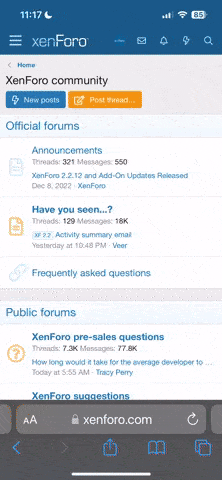Rareware
Like Like
So idk how many of you are aware of this, but the official ‘Switch Parental Controls’ app on iOS and Android will actually keep track of your play time, by day-and-date with monthly summaries! I had forgotten all about this until last weekend when I wanted to see how long I had been playing Tears of the Kingdom.
Setting up is very simple. Just download the app and follow the instructions. You do not have to actually implement any parental controls, passcodes, and such. It’s all completely optional. Just connect it to your Switch and you’re good to go!
One thing to bear in mind is that it’s sadly not retroactive. Meaning it will only show the time you’ve played in games from the moment you connect it. So for example, I’m only seeing my time played for Zelda from Sunday through to today. Nothing from last Friday or Saturday, unfortunately.
So if you’re like me and want a more accurate accounting of how long you’ve been playing your Switch games, highly recommend it!
EDIT: Added a picture so you all can have a visual of how it looks
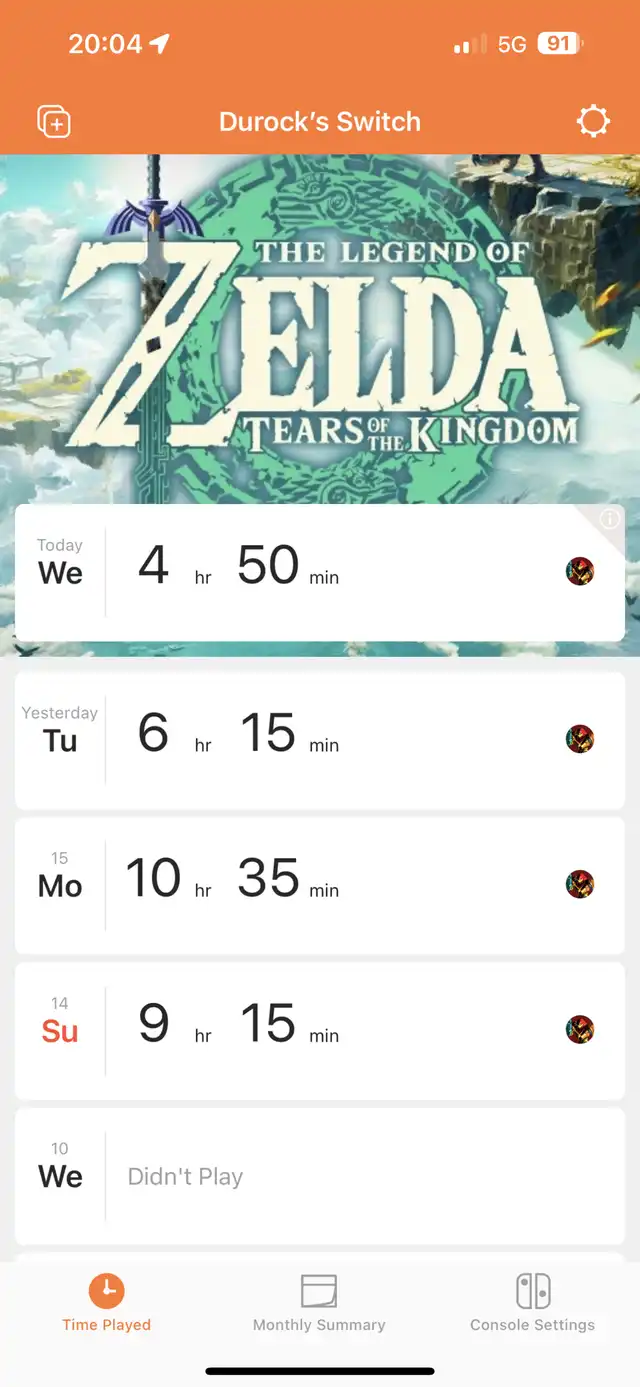
Setting up is very simple. Just download the app and follow the instructions. You do not have to actually implement any parental controls, passcodes, and such. It’s all completely optional. Just connect it to your Switch and you’re good to go!
One thing to bear in mind is that it’s sadly not retroactive. Meaning it will only show the time you’ve played in games from the moment you connect it. So for example, I’m only seeing my time played for Zelda from Sunday through to today. Nothing from last Friday or Saturday, unfortunately.
So if you’re like me and want a more accurate accounting of how long you’ve been playing your Switch games, highly recommend it!
EDIT: Added a picture so you all can have a visual of how it looks
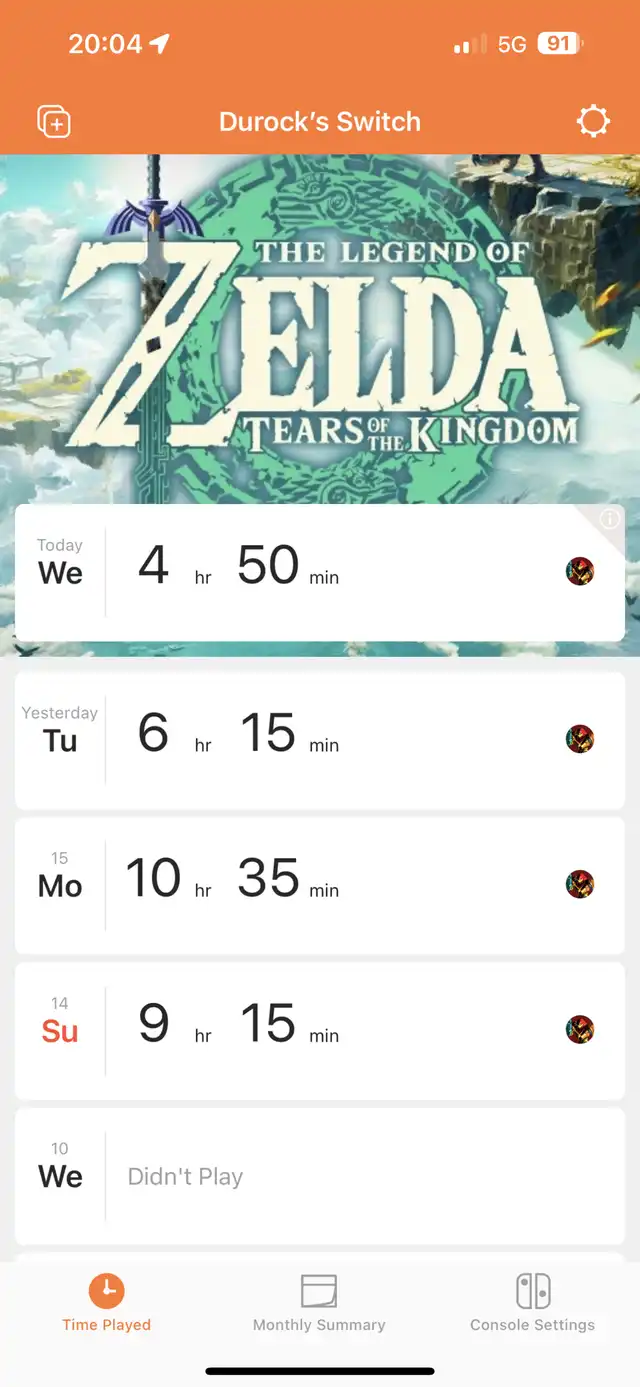
Last edited: