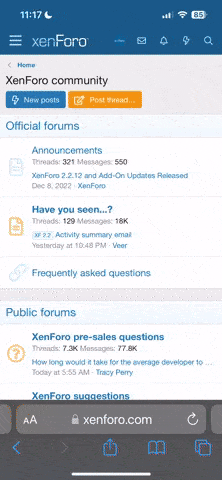Tendo
The Dark Space
Ok, Friday fast approaches, and I keep hearing burn in is a huge issue. And that it also isn’t. So what do we need to do / avoid to mitigate burn in? I already heard play with brightness not at 100% Which… I love having a nice bright display! But what else can we do? Go back to the Home Screen every so often? Try to avoid playing more than x minutes? What are your plans to take care of and extend the life of your switch screen?